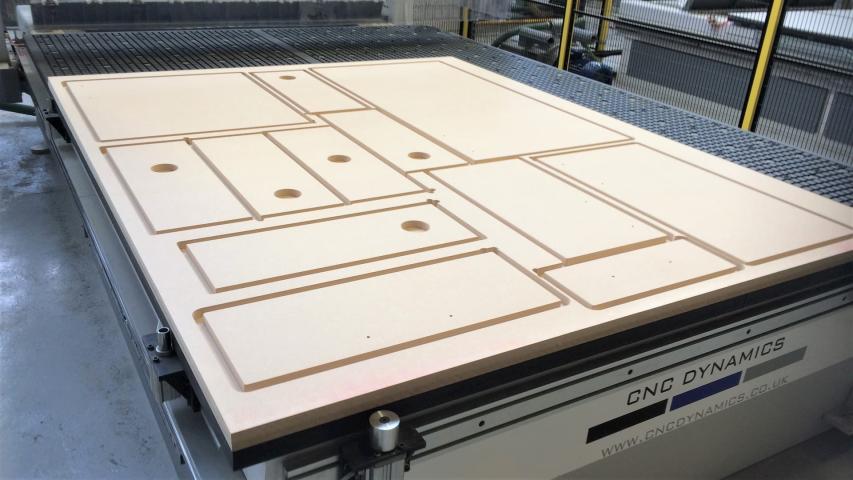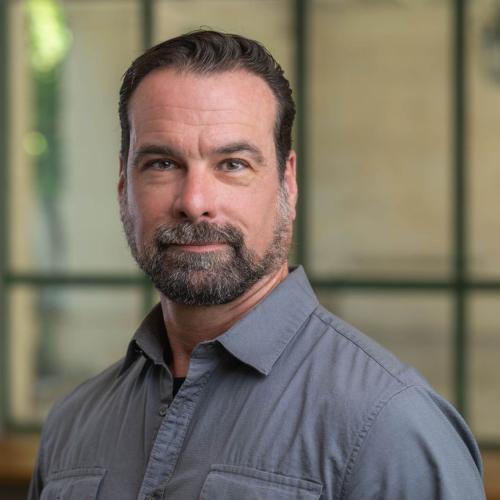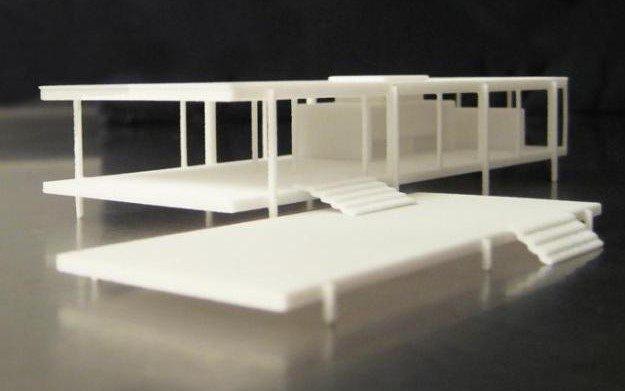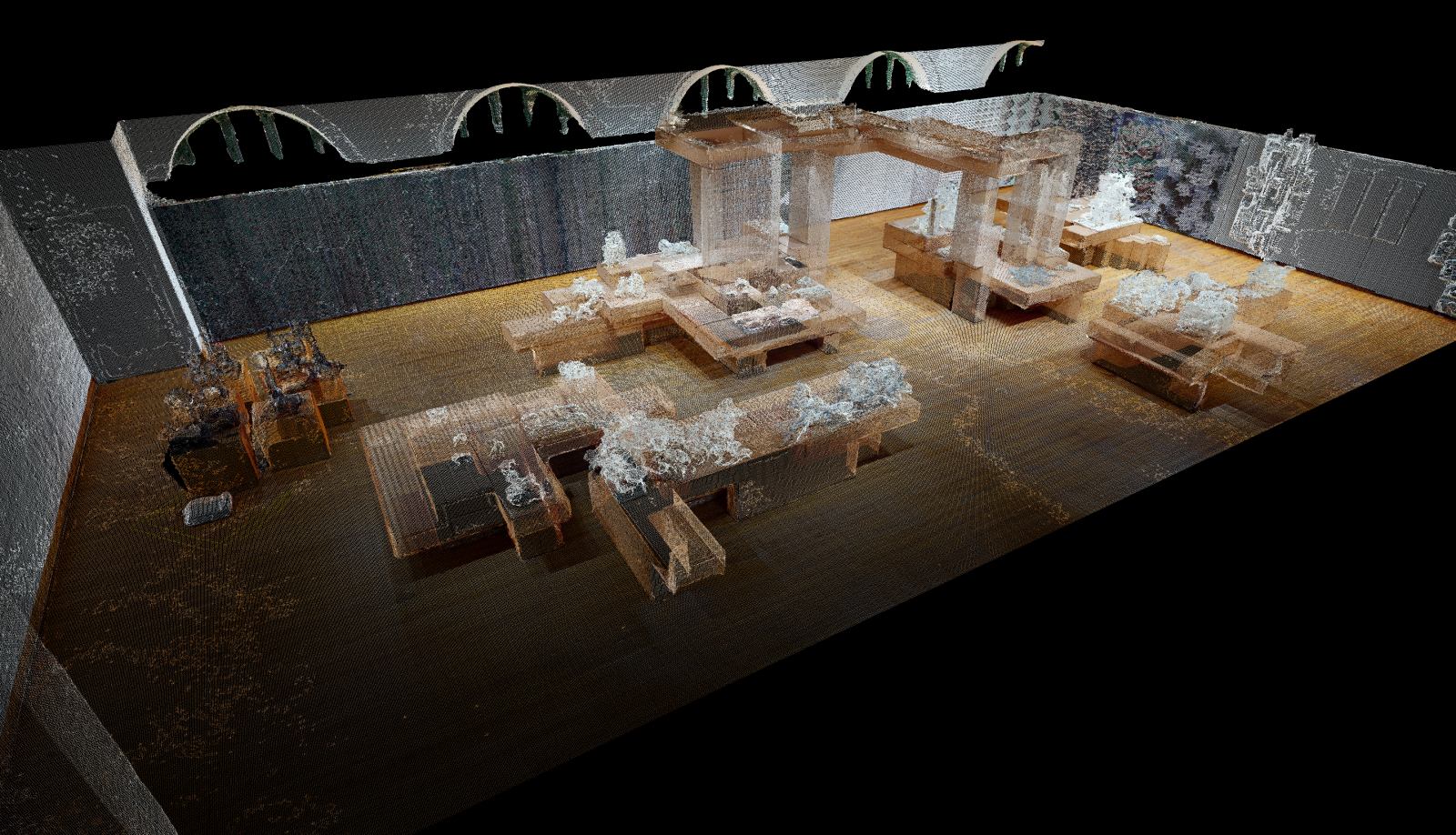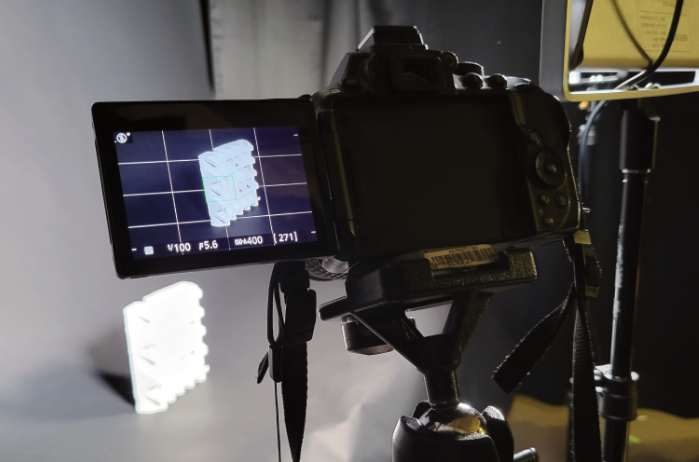The School of Architecture Technology Lab houses several critical production and research facilities for the school. These include the Technology Service Desk, the Digital Fabrication Lab, the Robotics Lab, and the offices of the Technology Resources & Innovation Group. In addition, the Technology Lab offers students self-service access to tabloid scanners, a large format scanner, a lighting studio, and tools for digital fabrication. These tools include five Epilog FusionPro laser cutters, a CNC knife, one Stratasys Fortus 3D printer, and twenty-two Raise3d 3D printers. Tech Lab staff also oversee the School of Architecture's two Shopbot CNC Routers, located in the Build Lab.
*Please note that the use of SOA Technology Lab Services, including equipment checkout, printing, plotting, and digital fabrication, is restricted to members of the School of Architecture community.
STAFF
PLOTTING AND PRINTING
The Technology Lab has two 36" KIP laserjet plotters and two 60" HP inkjet plotters for large-format printing. The school also offers four Ricoh multi-function printers on the UT Print system for small-format printing, copying, and scanning.
DIGITAL FABRICATION LAB
DIGITIZATION METHODS
ROBOTICS LAB

The Robotics Lab is a place for creative exploration and practical realization of advanced digital fabrication methods. Using the school's two KUKA Robotics KR60 robotic arms, Robotics Lab researchers have developed custom tools and workflows to support student and faculty work.
ADVANCED COMPUTING
EQUIPMENT RENTALS
A selection of portable electronics is available for checkout via the Technology Lab, including laptops, projectors, universal slideshow remotes, video cameras, light meters, and much more. The complete list is available in Patron Portal, where you can also request an equipment reservation in advance of checkout at the service desk.
FACILITIES
LOCATION + CONTACT
Sutton Hall 1.100
The University of Texas at Austin
(512) 471-1189
soatechdesk@utexas.edu
TOUR THE TECHNOLOGY LAB
TECHNOLOGY RESOURCES IN ACTION